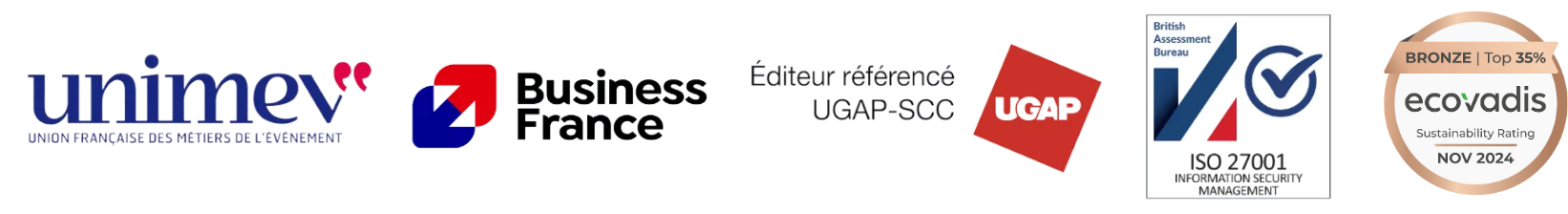What do all the presentations, workshops, and keynotes at online events have in common ?
Well, they are always done on video.
To broadcast a video session on your digital event, there are several options such as live, simulive, and on-demand/replay.
What are the specifics of these streaming methods, their advantages, and for which uses are they best suited?
Follow along as we explain in our article here below, the pros and cons of the different streaming scenarios for streaming your BtoB events.
Going Live during an event
Defining live
Live video is when you broadcast your event video stream in real-time.
There are two ways to present live speeches for online events:
- You directly rely on the integrated tool from your event platform that allows speakers to film themselves in front of their computer.
- You entrust recording and editing of sessions to a technical service provider to ensure professional quality rendering. This type of service provider will provide you with a studio, a control room, etc.
When best to do a live session during a digital event?
On digital events, some sessions call for live format.
Launching a day full of presentations
A live session is an excellent way to launch your digital event.
This creates an exciting mood and gives a sort of momentum that participants will feel throughout the day even if the rest of the event is done through simulive.
Keeping direct communication popping
In certain cases, you may simply wish to keep live streaming in order to orally answer participants questions appearing on chat.
This case especially applies to short formats such as when a single session is followed by additional time set aside for networking.
Prominent guest speakers
If your event gathers prestigious speakers, a live session would be of best interest to mark the occasion.
Having prominent guest speakers such as say, Bill Gates or Barack Obama, on simulive would feel quite out of place.
Demo or product release
The context of a product release goes along with the idea of exclusivity. On the other hand, this type of event is usually coordinated with a larger communication campaign where timing is everything.
This is why the presentation and the demos of new products are occasions when going live is justified in the case of a digital event.
When oral interactions between speakers and participants are important
If the session involves live exchanges between the audience and the speaker, a live would be the best fit. In some sessions, for example, the agenda evolves according to the questions and reactions of the participants.
For “hybrid” events
In the case of hybrid events that take place both physically and online, live broadcast of in-person talks is key so that the digital participants can truly benefit from the talks.
inwink now offers an embedded recording and live streaming tool!
To find out more, ask our teams for a demo.
Simulive
Defining simulive
Simu-live consists in diffusing a pre-recorded video at a certain date and time just as a live would.
The main advantage of a live in-person event is the sort of emotional connection it generates between the audience and the speaker.
On a digital event though, the speaker is facing a camera and the participants are facing their computer screen. Whether the session happens live or not, the energy usually exchanged when people meet will never happen. Therefore, going live is not a must-have for online events.
When is doing a simulive appropriate for a digital event?
Simulive is a suitable format to numerous situations during digital events.
For short-timed events that combine presentations and exchanges between participants and speakers
If you are looking for the ease and flexibility of a pre-recorded webinar but wish to complement it with a live Q&A between participants and speakers, the simulive format is ideal.
The presentation can be recorded in advance under the best possible conditions and exchanges are centered at online networking tables after the session, for example.
When offering a session at several different times
If your participants are in different time zones, simulive can be a canny solution.
You can offer multiple editions of your event at staggered times and offer attendees the experience of a live event with all speakers regardless of time zone.
When wanting speakers to be 100% concentrated on the exchanges with the audience during the presentation
With a simulive, the speaker does not need to be concentrated on the quality of their representation at the time of the intervention and can instead be dedicated to interacting with participants in chat or in the Q&A tab.
For event partners who lead sessions and need to take advantage of these moments to create business opportunities, this ease of interaction is particularly important.
For gathering speakers who are unavailable at the time of the event
The people you wish to intervene at your event have their own schedule and won’t always be available the day of.
A simulive allows you to dodge this problem in choosing a time slot that would better suit the speaker, therefore making it possible for them to give their presentation.
Reducing live related risks to none
Simulive allows you to have a better grip on the quality of the recording. The technical risks of going live are avoided and you can edit the video before it is posted.
On the plus side, speakers have the tendency to be more relaxed making them better orators when knowing they are not live.
The “on-demand” and replay
Defining “on-demand”
On-demand video is a pre-recorded video that participants can play whenever they wish.
Defining replay
Replay is an on-demand video that has been recorded from a past live session.
When to go for a replay or “on-demand” on a digital event?
Even if this method isn’t top choice as it lacks the feeling of “exclusivity”, in certain cases it can be very useful.
When the time zones you target are varied
If your audience is spread out all over the world, offering 2 or 3 editions of your event through simulive won’t be enough. Instead, offering replays of your event will solve the issue of having to cover different time zones.
This would be a perfect example of why “on-demand” videos would be the next best bet.
When the date of the event has passed
Once the event is over, making the sessions available for replay for a few days or weeks is a way to extend the life of the video content you have produced.
You gain visibility on the topics covered, especially with search engines which can index your site as the content remains online. You also allow participants who could not be present on the big day to access the content targeted for them after the event is through.
However, some organizations refuse this replay approach as the perceived value of participating in the event is not being emphasized. If the person is not able to be present on the big day, they won’t have access to the exclusive content that is broadcast there.
Whichever your cup of tea, be it live, simulive, or replay, the key is finding the perfect mix of them all!
Juggling between all these different modes of broadcasting for your specific online event can be a hassle. So why not choose an event management platform that offers all 3 !?