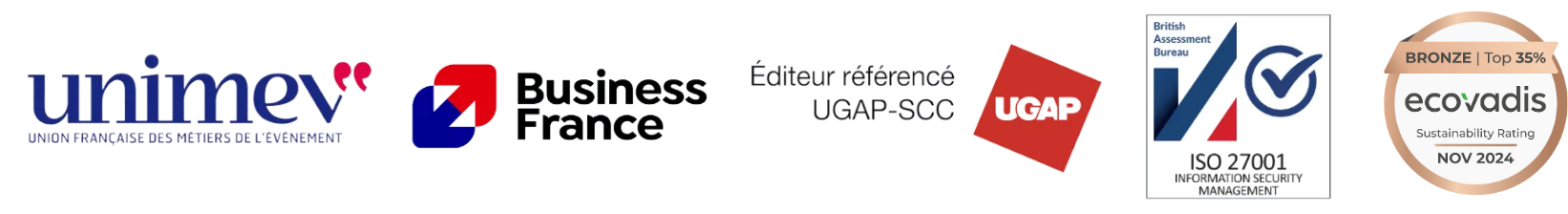Organizing an online professional event is a riveting experience… but one that can definitely cause a bit of stress! To help you organize your digital events, we’ve prepared a checklist of vital steps you can’t miss before, during, and after the event.
BEFORE THE EVENT- the preparation
Define the context and objectives of the event with the digital events checklist
- Define the target audience for the digital event
Who is your digital event aimed for? Who are the participants you want to see on the day, what are their expectations, and how many participants are you targeting?
- Define the objectives of the event and the corresponding KPIs
Define the objectives of your online event. What metrics will you track to measure the achievement of these objectives?
- Define the budget and the expected ROI
What budget are you planning for your event, and what return on investment can you expect?
Identify the guest speakers, partners, and define the event content
- Identify and contact the speakers, and schedule a slot in their agendas
Who do you want to speak at your online event? Once you have identified and contacted them, book a slot in their agenda as soon as possible. You’ll want to do this on the day of the event, or beforehand if they have been filmed in advance for a simulive.
- Define who their partners are and get them on board
If your digital event is done with partners, determine with them their level of investment and involvement from the very beginning. There are many ways to maximize the value of your digital event in the eyes of your partners.
- Define the event agenda and the content of sessions
Define the agenda and the content of sessions of your digital event, with the corresponding speakers and partners.
- Define the broadcasting method of sessions (live, simulive, replay)
For your sessions, you can opt for different modes of broadcasting: live, simulive, or replay. Define the most appropriate format for each session.
Choose the platform on which the event will take place
The choice of your event platform must be a strategic one! Consider the following question: Are you choosing a platform that will allow you to deploy an all-year-long event strategy, beyond one-off events?
inwink allows you to do this! Ask for a demo to see how you can launch your first online event on the inwink platform today!
Create the event website
- Design the site with your visual identity and fill in the static content
Your event website is a valuable communication tool! Create a website that fully reflects your brand’s identity and customize its content to broadcast your main messages.
- Create the registration form (and the automated confirmation email)
The registration form is the gateway to your event website. Customize the fields as you wish and set up an automatic confirmation email with your personal touch.
- Introduce the speakers
Highlight the speakers at your event, who will convince your audience to attend the sessions.
- Prepare the agenda and video sessions
Set up the sessions that will fill the agenda of your online event. Do not hesitate to make some teasing on your homepage and on the session’s agenda page. For your video sessions, set the broadcast mode (live, simulive, on-demand) and upload the videos already shot if necessary.
- Create partner pages and set up their dedicated workspace
Multiply the opportunities to highlight your partners and make them visible on your site. If necessary for your event, your partners will be able to manage their respective elements directly from a workspace that you have created for them.
- Set up the networking tables
Prepare the spaces where your participants will be able to interact during the online event. The networking tables can be customized according to themes or assigned to certain facilitators (speakers or partners for example).
- Set up the automated satisfaction survey
Your site is the best place to collect feedback from your participants. Set up automatic satisfaction questionnaires at appropriate times.
- Set up the interactivity elements
Multiply the opportunities to create interactivity between participants, partners and speakers. To do this set up polls, chat, CTAs (call-to-actions) to be triggered during sessions, the timeline banner that updates as the event progresses, etc.
Launch the promotion and open registrations
- Invite your audience via email
Email invitations to your guests from your CRM or marketing automation tool, with a link to your event website to register.
- Launch free communication
Communicate on all your owned media channels: social media, blog, newsletter…
- Launch paid communication
In some cases, and depending on the audience you are targeting, you can invest in paid communication for your online event (on social networks, in the media, via advertising…)
- Set up reminders for non-registrants
Sending a single invitation is often not enough to reach your entire target audience. Schedule up to 3 follow-up emails to invite people to sign up.
Communicate with registrants, speakers, and partners
- Help out partners in the preparation of the event
Communicate constantly with your partners until the big day, in order to involve them in the project! Emails, tutorial videos, webinars are channels you can use to keep them informed and encourage them to invest time in the preparation of the digital event.
- Communicate regularly with registrants
Keep your registrants motivated! Share teaser content a week before the event onwards and reminders with a countdown to the online event.
DURING THE EVENT – Run the show
- Test everything the day before
The day before the event, test everything to avoid any unpleasant surprises on the big day. Put yourself in the shoes of a participant, a partner, and a speaker making sure that everything works and is ready to go.
- Moderate and facilitate conversations
The day of, your role is to essentially entertain and moderate! Start conversations on the session’s chat, redirect and guide participants from one session to the next, answer questions, etc.
AFTER THE EVENT – the analysis
Analyse what happened with the digital events checklist
- Evaluate participant data
After the event, analyse participant data, in regards to the initial objectives
- Analyze participant feedback
Collect feedback from participants for learning purposes
Keep on communicating with stakeholders
- Communicate with participants
Close the event by sending a thank-you email and sharing relevant content with participants. You can also send an email to the participants who did not attend the event on the day to share the replay for example.
- Thank the speakers
An important point of your digital events checklist: don’t forget to thank all the speakers! You could go the extra mile and even send a little gift perhaps.
- Thank and debrief with the partners
Take the time to collect all feedback from your partners and thank them for their collaboration.